GCSE Revision Resources
GCSEPod is available to all GCSE students as a useful revision tool.

GCSEPod is available to all Year 10 and 11 students, giving them access to thousands of hours of professionally produced, audio-visual content which will benefit them throughout their GCSE studies.
GCSEPod has thousands of teacher-written, audio-visual pods which have been produced specifically for learning, homework and revision. The Pods contain all the right facts, quotes, keywords, dates and annotated diagrams that your child needs for GCSE success.
The GCSEPod website can be viewed on mobiles, tablets and PCs and the Pods can be downloaded for offline viewing. The Pods are mapped to the curriculum and students can access pre-set exam playlists which collate all the Pods relevant to a specific exam into a neatly organised list.
Once your child has activated their account, they can browse the Pod library and create their own playlists – just as they would when they’re listening to music. We recommend that you discuss GCSEPod with your son or daughter to ensure that they have successfully activated their accounts and encourage them to make use of this service throughout their GCSEs.
All students have already been registered with GCSEPod and simply need to activate their account by following the steps below:
Go to www.gcsepod.com and click “Login” in the top right-hand corner
Under ‘Username’, students should enter their academy email address – [email protected]
Once logged in, students should change their password by clicking on My Account.
Once logged in, students can search for Pods by keyword, a specific exam or subject area.
For more information on how to get started and how to download the GCSEPod app, please refer to the links below:
Download Using GCSEPod On Your Media Device
For further information on how you can help support your child using GCSEPod, please visit www.gcsepod.com/parents
SENECA Learning Online Revision Tool
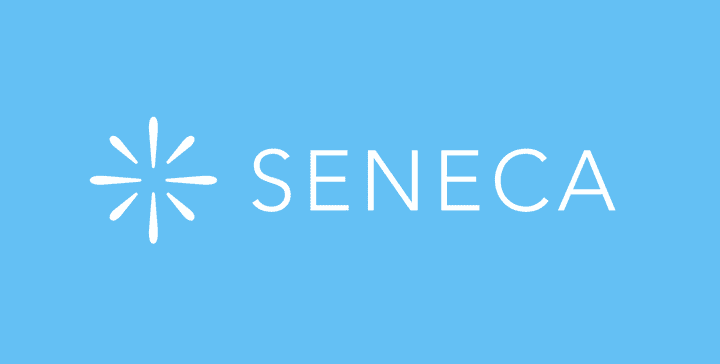
Pick from 1000+ KS2, KS3, GCSE & A Level courses based on exam board specifications. SENECA condenses curriculum content into helpful AI driven quizzes that closeley target knowledge you need to know for your exams.
